Browser shortcuts: Part 2
There are some handy shortcuts in a browser that can make your internetting a bit more faster and efficient. Confirmed to work in both Google Chrome and Firefox you can just enter in the name of just a website without the www and the .com and the browser will take you to the full web address. Enjoy using bookmarks? You can save bookmarks in bulk from all the tabs you have open with this shortcut as well.
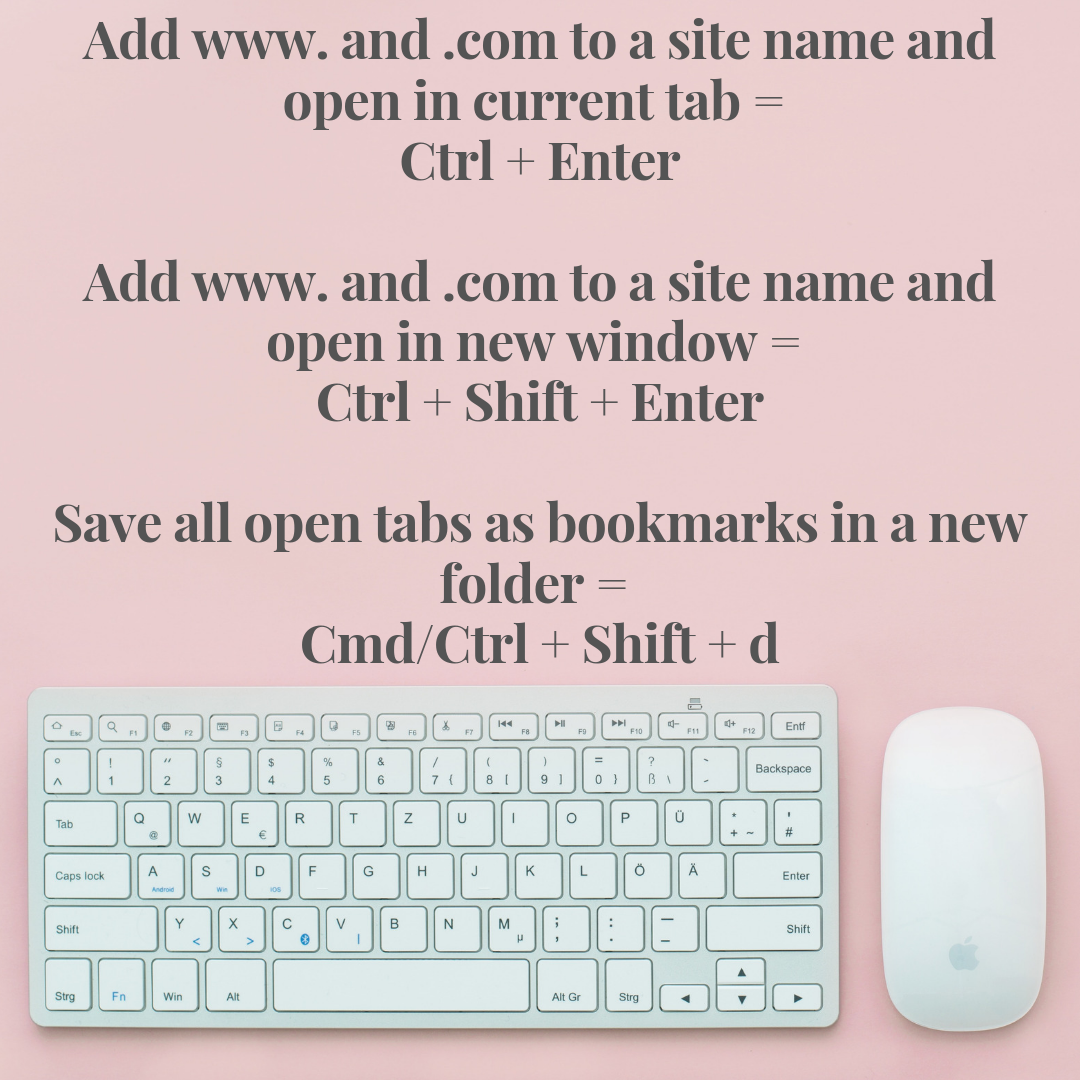
Example of adding www. and .com to an address:
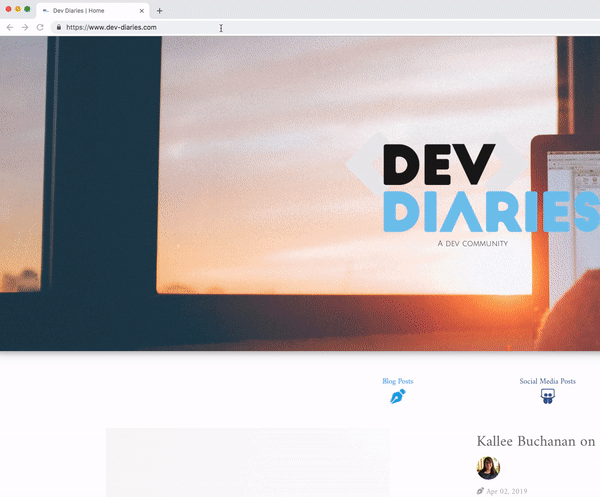
Example of adding multiple bookmarks into a folder:
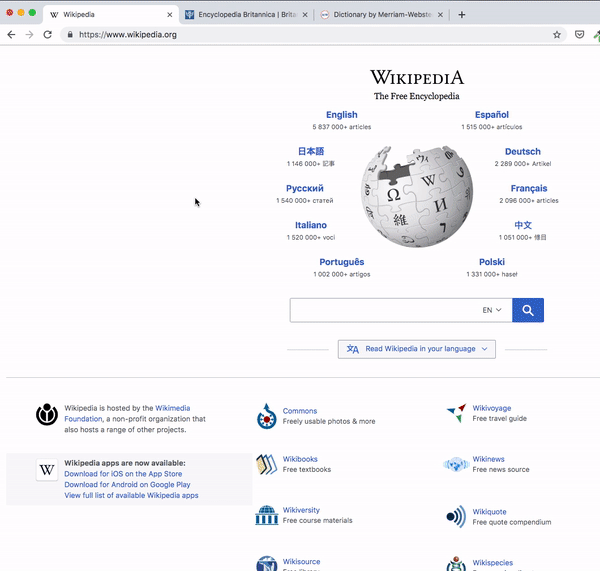
Be sure to check out our first part of browser tips
Read more Chrome shortcuts here